This is an advanced topic for Adobe Photoshop users.
Starting with an average size digital photo (3872 x 2592), composing and cropping the image down to business card size (615 x 1062)can be a challenge. To solve this problem, I created a Photoshop template with an outside border, an inner translucent border, and a transparent center rectangle. I copy and paste this template image into a separate layer in the digital image I'm working with, and I can move the business card sized crop frame around the larger image so I can easily visualize and select the business card composition.
The frame, by itself, is not much to look at:
For this example, I am using a free stock photo from Dreamstime.com. This particular photo is 3000 x 2400 pixels, much larger than business card size. I have pasted my cropping frame to three different layers in Photoshop and I move them around to select likely compositions.
The Photoshop business card frame file is created to standard business card technical specification, with a tenth of an inch extra room on each side for full-bleed overlap. By copying the cropping template file image and pasting into the working photograph in Photoshop, the relative size and dimension of a business card is easily visualized, as seen in the image above.
The floating crop-frame can be re-positioned anywhere on the larger image. The framed area of the photograph will be selected using the Photoshop selector tool to grab and copy an exact-sized copy of the photo.
Once you have framed the business card composition you like, use the Photoshop slector tool to grab both the transparent inner rectangle and the wide translucent white border of the crop frame. Then switch to the underlying photo layer, copy the contents, open a new file, and paste. These are the result:
Here is another example.
For this example, I am using Dreamstime stock photo of Multnomah Falls, # 921724 by Polish photographer Leszek Wilk. This particular photo is available for free download from Dreamstime, subject to its Limited Royalty Free Licenses (RF-LL).
I hope this helps.
Here's is the finished product ready for sale on Zazzle.









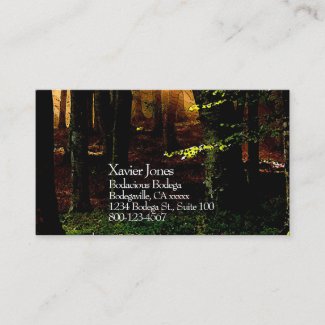
No comments:
Post a Comment